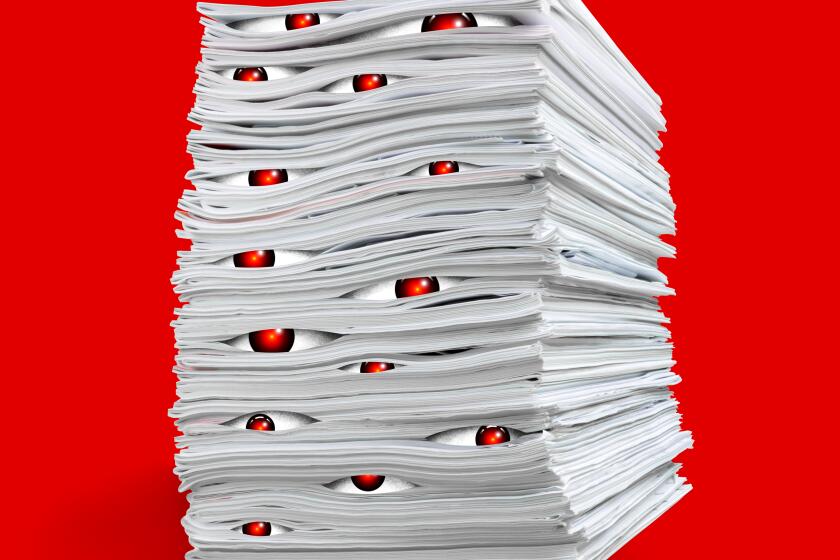If You Want to Design Your Own Web Page, You’ve Got to Crack the HTML Code
- Share via
With dozens of design programs that produce Web pages automatically, you could create an entire site without ever learning Hypertext Markup Language, the computer code that tells browsers how to display a page.
But even beginning Web designers using such programs as Microsoft’s Front Page need to understand the fundamentals of HTML to effectively manipulate their page layouts. HTML is composed of code elements that create specific effects on a page--such as font style, background color and image size.
Open a Web site and view its HTML coding by right-clicking on any section of the page and selecting the View Source option. The window that appears contains the page’s content--words and pictures--as well as the HTML coding that makes it all look nice.
Offset from the content by less-than (<) and greater-than (>) symbols, the HTML tags are embedded within the page but do not appear on the browser. The
Most tags come in pairs to indicate when a command begins and ends. Repeating the tag with a backlash (/), such as , ends the direction. In this case, text following the tag would revert to left alignment.
To create your own HTML code, use a simple text editor such as Windows’ Notepad or Macintosh’s SimpleText. You also can use word-processing programs, but some, such as Microsoft Word, might add their own HTML coding that can change your intended outcome.
Some browsers come with built-in Web editors, but these create pages by visual layout instead of by writing code. Such editors can be useful once you understand HTML, but it is better to begin with a simple text editor and create the code yourself.
Tags can be written in either uppercase or lowercase letters. Uppercase letters might help distinguish them from the rest of your text.
A simple Web home page might follow the basic structure below:
The tags instruct the browser that the document is written in HTML. The tags create the page’s header, which includes its title. The tags contain the page’s content. Only content placed between these tags will appear on the browser screen.
For example:
Welcome to my first Web page.
Enjoy your visit!
Return soon for more HTML developments.
Since the browser does not recognize carriage returns in the HTML document, you must add
or
tags to create line breaks. The
tag, or paragraph tag, will add a line of space to the break as seen in the example.
Unlike the other tags discussed, these two do not require beginning and ending tags (although you may use them if you like). You need only add the
or
tag where you want the line break.
To view your page, save the HTML document as firstpage.html and open it in your Web browser. Refresh the browser page each time you revise the document.
*
Christine Frey is a freelance writer.
(BEGIN TEXT OF INFOBOX / INFOGRAPHIC)
Building Your Own Web Page
Today: Picking the right provider
2. Understanding HTML
3. More HTML
4. Adding links, photos and graphics
5. Creating forms
6. Using tables
7. Navigating with frames
8. Getting yourself found
9. Making money on a personal site
10. Working with browser compatibility
Read installments online at http://ziira.shop/webbuild