Tips and apps for managing your time more effectively
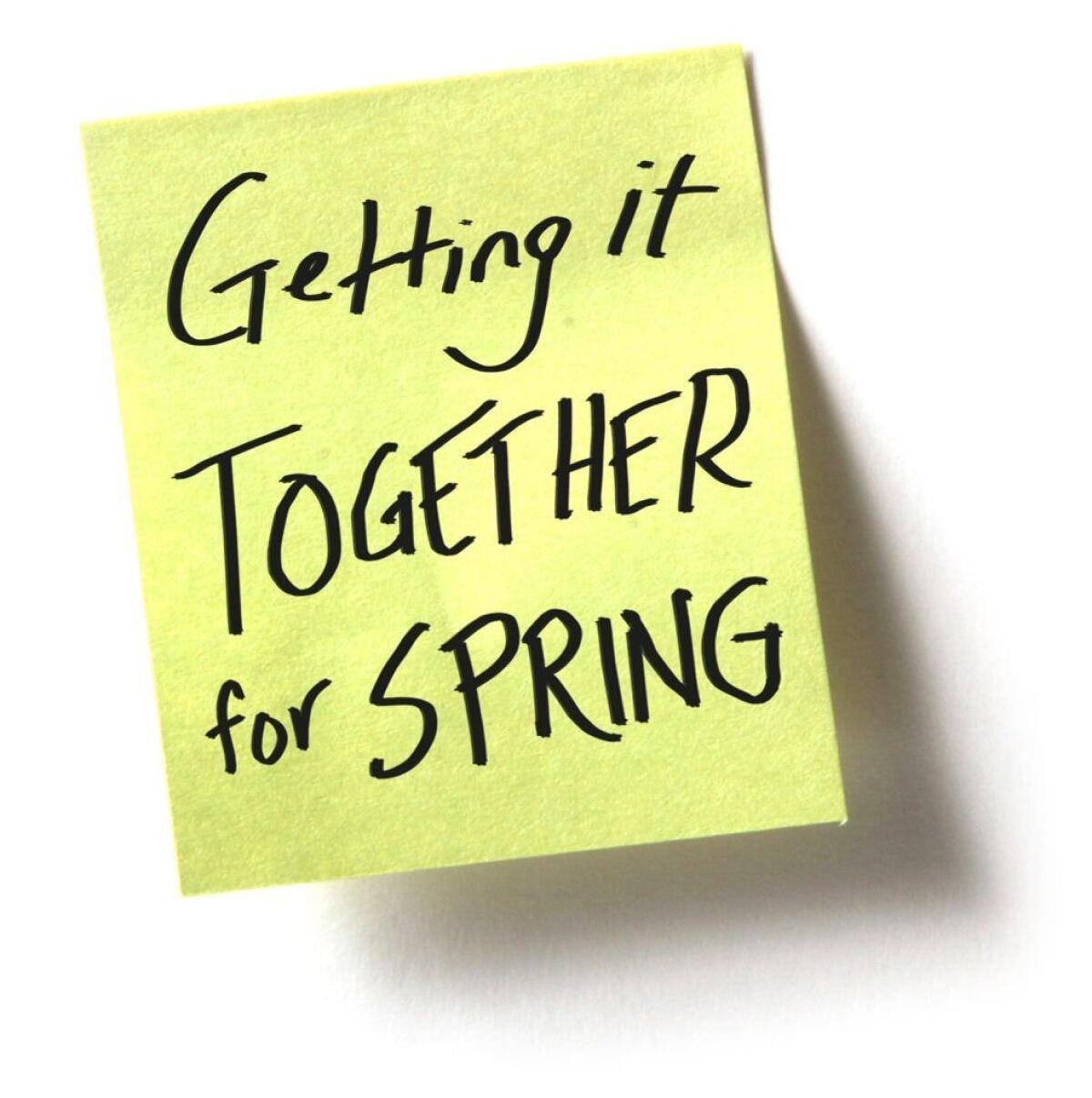
- Share via
If organization is a vehicle that helps us achieve our goals, then time management is the oil that keeps the vehicle running.
“Time management has a huge role in organization. Anything you want to do in life you have to make time for,” says Julie Morgenstern, organizational guru and author of “Time Management From the Inside Out.”
She approaches time management the same way she approaches cleaning out a closet. Like sorting objects into bins, she sorts tasks into the appropriate time slot. The first step is identifying the categories that divide your time — what she calls the “big buckets.” For example, your buckets might be “work,” “personal time,” “family” and “friends.” Or, if you’re trying to manage your work time, your buckets might be “creative work,” “teamwork” and “administrative work.”
“Name your buckets, and keep them to no more than six maximum,” she says. The next step is forming a shape to your week that carves out time for each bucket. For example, Friday night might be friends time and Saturday might be “me” time. The important thing is to give your week a structure you can rely on.
“Time for any activity is not going to be delivered to you on a silver platter. You must stake a claim,” she emphasizes.
The third step is finding a planning tool to capture everything, then using it to look ahead. Morgenstern recommends ending each day by looking at your schedule for the next day, plus a few days in advance.
What follows is a list of some of her favorite apps to help people manage their time:
Eternity Time Log (www.komorian.com/eternity.html; iPhone and iPad, $9.99)
If you’ve ever wondered where your time went, this time-tracking app may give you the answer. After entering the categories of your life into Eternity Time Log, simply hit “start” any time you engage in an activity that falls into a particular category, and a timer will run until you hit “stop.” Later, you can view a report of how you spent your day, week or month.
EveryThink (www.everythink.us; iPhone and iPad, $6.99)
This personal organization tool differs from other calendar and to-do apps in that it integrates a calendar, a desk manager and a filing cabinet. Not only does the app sync all your calendars, but it allows you to attach documents, contacts, notes, webpages and even maps onto a specific calendar entry with its “Drag-Hover-Drop” function. For people hesitant to switch from an old-school paper planner to a digital organizer, this may be just the tool.
Dragon Mobile Apps (www.nuance.com/index.htm, Dragon Mobile Assistant for Android and Dragon Dictation for iPhone and iPad, both free)
Though there are many voice assistants available, it’s Dragon’s honed voice recognition and responsiveness that make it a stand-out. If you walk out of a meeting, phone in hand, you can dictate memos, book-keeping minutes or an email into Dragon without having to peer into the screen. The Android version has an automatic driving mode for hands-free, eyes-free commands.





